How To Install IMAP For PHP 7.x On cPanel Servers
If you are using our WHMCS OVH Notification module you will need to ensure IMAP is installed and compiled into PHP. On cPanel systems it is usually installed automatically but if it’s not, follow the advice here.
Step-by-step guide
- Login to WHM and select Easy Apache 4.
- Click the customize button to the right then select PHP Extensions on the left
- In the search bar at the top type IMAP and select your version of PHP. Install the IMAP extension by sliding the bar to the right. Continue to compile PHP.
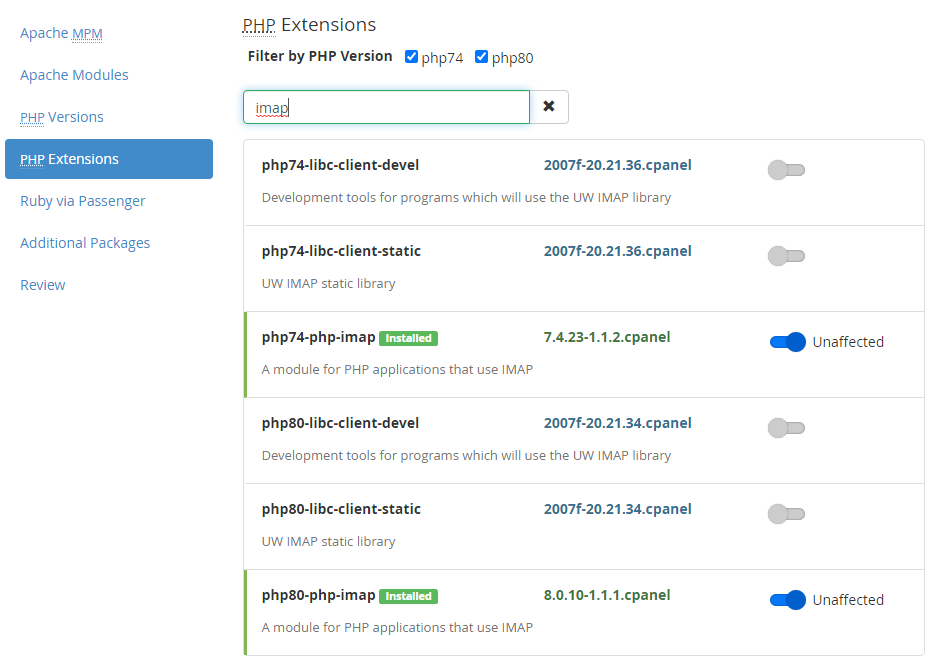
Enable IMAP In PHP.INI
Once finished you may need to activate IMAP via a php.ini file. Create a file called php.ini and place this in the public_html folder of your site. In the file enter the below code;
extension=imap.so
Save and close the file. IMAP should now be compiled into Apache and ready for use. It’s worth noting that you can use the MultiPHP INI Manager in WHM to add this line of code to your main php.ini file. Just use the editor mode and ensure you select your current version of PHP.
You might also like
More from OVH Notifications
How To Install OVH Notifications
How To Install OVH Notifications The OVH Notification module will forward critical OVH emails to your end-users keeping them informed about …
How To Install IMAP On Direct Admin Servers
How To Install IMAP On Direct Admin Servers The OVH notification module requires IMAP compiled into PHP. Here we detail how …
How To Manually Send Notifications To End Users
How To Manually Send Notifications To End Users To test OVH Notifications you can simulate the delivery of OVH emails and …

















