How To Manage The WSC Language Files
WSC is ready configured with multiple language files like French, Spanish, Russian and Romanian to name a few. The default functionality of WSC allows the customer to choose what language WSC will display frontend. This is taken from the language setting in the customer’s WHMCS account. If the customer has the language set to French, WSC will also use the French language template.
Language Templates Location
WSC stores its language settings in /tickets_credentials/lang. You can download these to your desktop and modify them as required. It’s important that you do not change the name of the files
How to change the language or text in WSC Pro 1.7+
- In the WSC download navigate to /tickets_credentials/lang
- Open up the english.php file
- Change the text that is inside the quotes ‘EXAMPLE’ to your choice
- Save and upload the file to /modules/addons/tickets_credentials/lang/
- Your language or text has now been changed
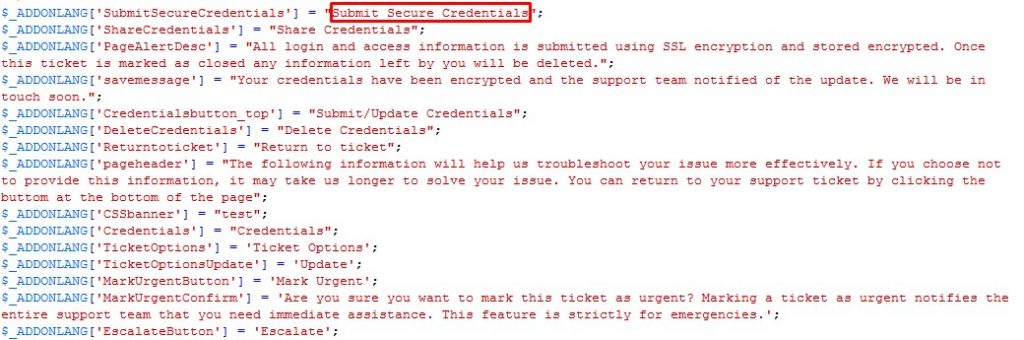
You might also like
More from WSC V1
How To Change The Text Displayed On The Ticket Confirmation Page
How To Change The Text Displayed On The Ticket Confirmation Page When a customer has submitted a ticket, WHMCS redirects the …
How To Update WSC Pro V1
How To Update WSC Pro V1 To get the latest features and fixes for WSC Pro V1 you will need to …
Two Credentials Tabs Displayed On WHMCS Ticket
Two Credentials Tabs Displayed On WHMCS Ticket This happens because in previous versions of WSC Free and WSC Pro we hardcoded …

















